After semi-successfully stumbling my way around Photoshop and Elements for a few years, I finally came to a point where every time I went to edit my photos I would look at my computer screen like this….
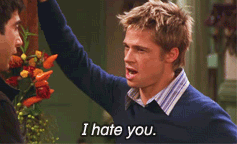
And then I discovered Lightroom.
Three years ago I bought myself a copy of (affiliate link) Adobe Lightroom, and everything changed for me in the photo-editing department. I took one class, and suddenly I was off to the races. It changed EVERYTHING about the way I edit pictures. I will forever be singing the praises of Lightroom’s batch imports, batch edits, batch exports, and non-destructive editing.
The latest updates to Lightroom 5 is BY FAR my favorite. Remember in my last Lightroom editing tutorial how I went through a lengthy explanation about how to straighten your pictures in Lightroom and then my example photo was STILL NOT PERFECTLY straight? How’s that for a big fat fail? Well, that issue has all been taken care of for you in the new version! When you are in the Develop mode scroll down until you see the drop-down called “Lens Corrections”.
2016 NOTE: This can now be found under the “Transform” module.
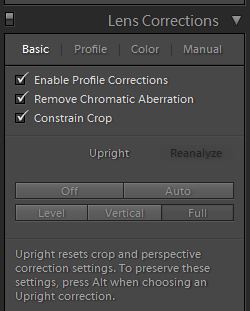
Now hit “Auto” button, and watch your picture magically straighten itself out. Like this!
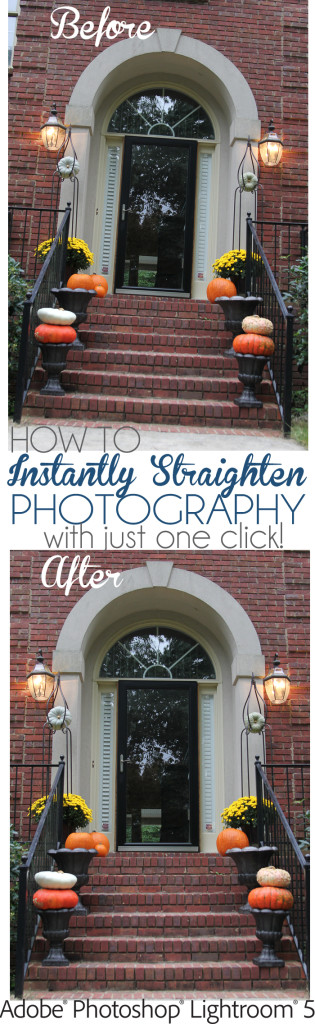
Perfection.
Another really cool feature is to hit “Vertical” or “Full” below that and watch you picture pop out of the screen right at you. Here is a before and after showing what I’m talking about. This is the exact same photo, but it got straightened up and tilted forward a little bit with just one click in Lightroom. It’s hard to put into words how this feature works, but it does it in a split second with zero thought on my part. And it comes out perfect 99.99% of the time. Cannot ask for much more than that!

Since I’m am a DIY/ Home blogger, this newest feature is perfect for me. I absolutely LOVE the new straightening tool feature in Lightroom 5 for all of my interior (and exterior) architectural photos. I don’t have to worry about getting the camera perfectly aligned, I can let the editing software worry about that later with the click of a button.
Seriously? SO SIMPLE.
Read more Photography Tutorials here!
Disclaimer: Adobe provided me with a free copy of Lightroom to review, along with two free copies for you guys. This review was written in my own words and contains 100% my own opinions.
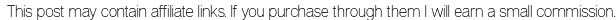
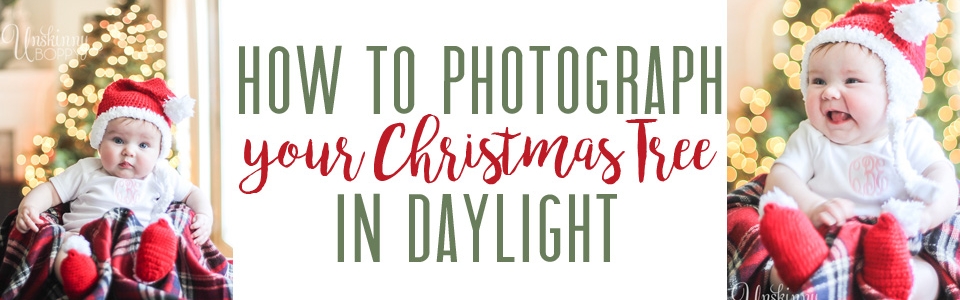



Cool! Would love to try this.
I desperately need this! 🙂
I love lightroom and currently using an old version. Would love to try out this new product.
What a fantastic giveaway! And a great tutorial. Thank you!
I would love this, thanks for the chance to win.
Thank you for sharing!
This would be really awesome! Thanks
Would love love love to win this!
Thank you for explaining Lightroom to me – my friends are starting to use this and I had no idea how or why they would use it. I get it now and know that I could use this with my photos.
Great new features in Photoshop!!
Fingers and toes crossed!! Gosh knows I can use all the help I can get in the photography department!! Thanks for the giveaway!! 🙂
would love to have a copy of lightroom 5 ….CS5 kills me….
What a great give away…
My husband would love this!
Would love to have Lightroom 5. I only had 30 day free trial and loved it.
I have attempted twice to master photoshop…you give me hope sista!
Love this giveaway, thanks for the opportunity to win!
Thanks for the giveaway and for sharing the info on classes
I love Lightroom, but I could use an upgrade!
Lightroom would be a dream come true!
I would love this!! I’m a new mom and I have about a million pictures of my baby to edit! 🙂 Love your blog. Hoping to stop by Stone Mountain tomorrow.
I’ve heard so much about Lightroom. Would love to take it for a spin!
Your continued insight, eye and talent is one of my favorites to follow! Thank you for this!
I’ve been wanting Lightroom for awhile.
This sounds marvelous, would so love to win this – I appreciate you hosting the giveaway!
Kathy
What a great blog. A friend posted a link about the contest. I’m so glad I found it. I subscribed by email and now I will not miss a post.
Tricia.
This is amazing! I never knew how powerful Lightroom could be! Must. Have.
This looks like a great program. I really need something simple and easy to use. Have attempted Photoshop and get lost.
My trial with Lightroom 5 expires in 3 days…and I’ve fallen in love with it!! My story is similar to yours…the depth of Photoshop is truly a love/hate relationship that slows my productivity. Have been searching for a sale and my friend Erin told me to check out your Blog today. It’d be super to win a copy! Regardless, I’ve found a great new blog to follow!
I’m shocked that these corrections can be made with the hit of a button. Seriously impressive!
wow thanks so much for the opportunity!
I would love this!
Lightroom 5 would be amazing to win!
Would love to try Lightroom 5!
Great giveaway – thanks for sharing!!
That straightening feature looks AWESOME. It seems like such a small thing, but I always find the smallest things can make the biggest impact in my workflow. Plus, it’s something I have to do over and over again!
Love your blog, and would LOVE to win this! I need some major help with my photography 🙂
I do not own any photo software & this would be so awesome.
Thanks for the chance :0>
I just finished a photography class and my instructor loves Lightroom!
Great contest!
I would love to win this. Thank you so much!
Wow..great giveaway. I’m looking forward to reading over some of your photo tutorials!
Debbie
What a great opportunity, to review Lightroom 5, Beth!!!
Lightroom has been on my wish list for quite a while, but I haven’t been able to afford it! Thank you so much for the opportunity to win!!!
New fan! Shared on my page for the giveaway!
What a great way to spend these long winter months, learning Lightroom 5!!!
Thanks for the chance!
Woot! Pick me! I’ll buy you a shot next time we are together! LOL.
I would LOVE to have this! Very helpful software to have!
Love the idea of being able to edit photos like a professional!!!!! Thanks…..hoping!!!!!