**************************************************************************************
UPDATED May 6, 2012: Flickr has recently changed it’s policies and added the no-pin meta tag to all private flickr photos. This made every photo on my blog unpinnable because most of my flickr photos were set to private. Here is the info I’ve gathered on making my photos pinterest friendly again.
If your flickr blog images are greyed out and not able to be pinned, but you want them to be pinned, you should be able to follow these steps to get your flickr settings right.
1. Make your flickr images public. You have to give the green light for your photos to be viewed by the world on flickr in order for them to be viewed by pinterest.
NOTE: If you do NOT want your images to be pinned but still want them to show up on your blog, you do have the option to make your images private and share them on your blog. This is actually an advantage if you don’t want pictures of your kids or yourself flying haphazardly all over pinterest. Pick and choose which photos you want pinned in your blog posts and fix your public or private settings accordingly.
WARNING! PROCEED WITH CAUTION: If you change your settings from public to private on flickr, you will have to go back and re-enter your blog HTML code for every image that has been changed because they will no longer show up at all on your blog. You will see only a big white box where your photo used to be that says “Photo not available.” And you might cry. The permalink URL gets changed when you go from public to private and it breaks the image link so it’s no longer viewable at ALL on your blog posts. This can equal hours of work and headache if you do willy-nilly batch edits of photos. Trust me on this. PITA. Proceed with caution. You should be able to change your settings from private to public without an issue. Hopefully.
2. Click here to change your API settings Make sure all boxes are unchecked.
Here is the reason from a Flickr admin: “Pinterest uses the API to get information about the photo you’re trying to pin. If you opt out of API searches, they aren’t able to get that information and you can’t pin the photo.”
3. Click here to allow others to share your stuff on pinterest. Make sure the button that says “Yes please, that would be lovely.” is checked.
4. Click here to set your license to Creative Commons. I changed my settings from None (All rights reserved) to Attribution Creative Commons.
I’m going to be honest and say I have no idea what a Creative Commons License really means and I don’t have the time to read all those different license options to find out what they mean either. But this setting has worked for me.
If you follow those steps, your photos should be viewable on your blog and pinnable by pinterest.
I hope! 🙂
If not, I’m sorry. And I take no responsibility if your images are still not pinnable after you follow those steps because I have nothing to do with flickr and their changes/ policies. Just trying to help out others who might encounter this issue.
**************************************************************************************
Hey guys! Hope everyone had a nice holiday weekend.
I’ve got a pretty big issue over here on my blog that I’m trying to figure out.
In the past few days I’ve discovered that my blog photos are no longer pinnable! Yikes! I’ve noticed a huge drop in traffic from pinterest lately which had me wondering what was going on because typically my traffic is pretty consistent from the site. Then yesterday morning I saw this comment come across my pins from my blog that explained why the traffic has dried up.
Originally this pinner Nell had posted in the comment section that I wasn’t allowing my photos to be pinned from my blog. This was news to me! I had no idea what she was talking about, until I tried to pin something from my blog and saw that all of my photos are greyed out and not pinnable any more. When I hit “Pin It” on my blog, it looks like this:
Every single image posted from flickr is gray and says “Sorry, cannot pin this image”. My jaw nearly hit the floor. I left a comment thanking Nell saying that I didn’t know I had blocked pinning. I have been trying to figure out a solution ever since. I’m still coming up empty handed.
You guys know that I love Pinterest. Pinterest has literally given my blog a heartbeat. Pinterest has driven over 133,000 referrals to my blog since August of 2011. The next highest traffic source is Google at around 17,000 referrals. This is a big, big deal to lose that kind of traffic, especially when I never made any changes on my end to begin with! I want all my blog images to be pinnable. Otherwise I wouldn’t post them on the internet at all.
I have researched a little and see that flickr is automatically adding the new no-pin code to all pictures on their site unless an account has the share feature enabled and their photos are made public. A flickr user suggested this and flickr ran with it and made the changes automatically. If you’ve been reading about the pinterest copyright violation / terms of service debate, this is the reason for the change. A lot of people don’t want their pictures to be pinned and shared without their permission so they have caused an uproar about copyright violations. Pinterest listened and made changes to their terms of service. Flickr then followed suit and added the no-pin code to all images to protect the people who don’t want their images pinned. It looks like it’s taken them a while to get around to everyone’s photos since this change happened in February and I’m just getting affected by it in April. Understandable, since there are millions of flickr users. I understand all of this. I don’t necessarily agree with the no-pinners stance, but I understand why it is happening and I was ok with making my photos public to get around the issue.
So here is the solution to my problem, or so I thought.
For six years now I’ve been writing my blog entries using the static flickr links that are not public on flickr but are viewable when the only the code is shared. Here is my reason for that: I don’t want all my images public on flickr, especially ones of my son and family, so by default, because I am absentminded and will forget otherwise, I’ve set all my images to upload to private; viewable to friends and family only. Then, I individually link the source code of the images that I want to show on my blog using the static flickr HTML code. This system has worked well for me for many years. I have really loved flickr up to this point. I don’t want to upload all my images to Blogger because if/when I decide to move my blog to wordpress or another blogging platform I don’t want to lose all my past content. Having them on flickr made them accessible from anywhere.
But not anymore.
I was thinking that because I have set my blog images up this way, I have six years worth of blog photos to make public on flickr. And I was really disappointed and bummed by this thought, but it was somewhat do-able.
Then last night I tried testing some of my images to make sure that they would be pinnable if I just simply changed my flickr photo albums to public. I enabled my sharing feature, and started changing whole albums over to public. I started with the images from my recent home office reveal. And guess what? After changing my settings to enable the share feature and making the pictures public on flickr they are STILL not pinnable for me. So now it looks like I might have six years worth of blog images to re-upload and recode in order to be pinnable.
Ummm…holy crap. Are you kidding me?
Then today after I asked for some help from friends I’ve discovered that my friend Allison is able to pin my images – both public AND private ones- from her work computer, but not from her home computer. My friend Mandy is not able to pin any of my images. I am not able to pin any either. We are all using Firefox.
This makes no sense. I am truly hoping this is a simple fix but I have a dreaded feeling in the pit of my stomach that it is not going to be simple. I’m wondering if I make images public from here forward if you can pin them. Possibly it’s only the ones I’ve changed to public retroactively that aren’t working right?
I’m going to conduct a test. Can you please click the “Pin It” button and see if they are greyed out or not? I know that the pictures in the beginning of this post will be pinnable because they were uploaded directly to Blogger. But like I’ve already said, this is not the ideal way for me to share pics on my blog.
So here are my test images. Let’s see how pinnable they are. You can see how much larger they are than the “large” blogger image at the top. That’s another reason I liked using flickr for my blog photos.

If any of you are seeing any other bloggers discussing this with solutions to this issue, please, PLEASE let me know. I realize that there are many options for photo sharing sites out there, and also the option to self-host my blog and it’s content. I’ll cross that bridge when I get there. For now I’m just trying to do some damage control and figure out how to get my EXISTING images back up and pinning correctly.
**************************************************************************************
UPDATE:
I got an answer from Ross at Flickr (Thanks Ross!):
“We think the problem is caused by opting-out of API searches. Click here to change your API settings (make sure all boxes are unchecked) www.flickr.com/account/prefs/optout/
Pinterest uses the API to get information about the photo you’re trying to pin. If you opt out of API searches, they aren’t able to get that information and you can’t pin the photo.
We’re double checking this now, but in the short-term, going to the link above and opting back in will fix the problem.”
So… now to just go back and make all my boards public one by one. 🙁
I’m linking up at
Stories of A to Z Tutorials and Tips
Photography party at A Nest For All Seasons
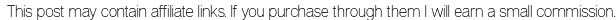



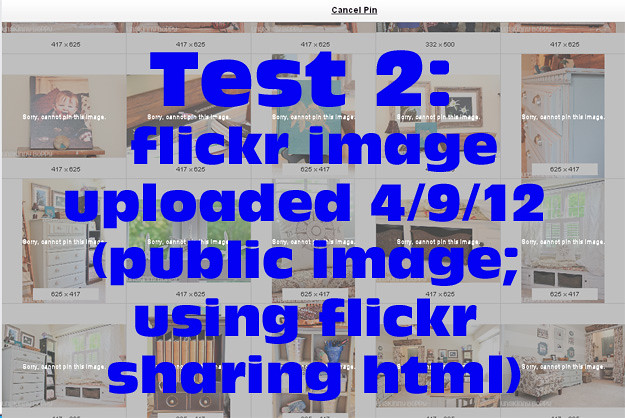





The public one works from my iPhone!
I cannot pin them not from here not from flickr 🙁
Im writing from UK and I got the same problem with my flickr 🙁
Cannot Pin. Sorry.
Can’t pin either test.
Hi! I found you from the pinterest help board which is not particularly helpful to me either. I am in the exact same situation as you. Suddenly all of the photos of my cooking blog are unpinnable and like you, pinterest is a big help in bringing new readers to my blog. Unlike you, all of my content has always been public and my API settings have always been open. After re-checking all of my settings, I am still unable to pin any of my own blog images. PLEASE let me know if you find a solution. I would really appreciate it!. Thanks, Claudia [email protected]
by the way, I’m loving your blog. If we can ever get the pinterest link working again, I can see that I would be here pinning away like mad!
if it makes you feel any better, I have been unable to pin several diferent folks. Thought it was somethng with me.Now, i am feeling badly that i didn’t advise any of them. Oh Dear. Hope you are able to get this fixed and can pass the info on to many others
for sheila – do you know what is going on with banking etc that will not accept firefox. also a challenge with doing business filing, ss, edd etc.
I was able to pin both test pics. I’m on Chrome.
I’m able to pin everything except a pic of your china cabinet on the sidebar. (Using IE). I prefer firefox for some things, but have found some of the things I do regularly do not work with firefox, like my online banking.
I would have never noticed this if you hadn’t written about it. Thanks for bringing it to our attention!
I made all my Flickr pics. public but can I ask what API is? Is that a setting on Flickr or blogger?
Thanks so much to everyone for taking the time to help me figure this out. I’m going to have to go through and make all my blog post images public, which really really sucks. And as soon as I do that, flickr will likely change their settings again and it will be all for naught!
@Claudia- thanks for you kind words! I’ll let you know if I hear more. That flickr help forum thread is the best one I’ve seen so far. Keep checking it for more info. Lots more people complaining about it now, hopefully they will listen to us and do something.
@Sarah– The API is a flickr setting. Here is the link where you make the changes: http://www.flickr.com/account/prefs/optout/
Make sure your boxes aren’t checked.
Wow!! How crazy and annoying!! I would have totally freaked – I’m sure you did.
I just realized this problem on my blog today! 🙁 All my boxes are unchecked on that link on Flickr, so that’s not the problem.
I think I just solved the issue! In Flickr, I went to my Account page, then the Privacy & Permissions tab. Where it says “Allow others to share your stuff” it said no. I switched to yes, and was able to Pin again from my blog! Whew! Hope this helps others!
Able to pin your stuff – using IE!
@shirley I’m glad that worked for you but it didn’t for me since that and all my other settings were already set to public. Here is what I’ve learned today. Apparently in the change, all of the images on my website from Flickr that were previously public we’re somehow changed to private. I have no idea how or why . I’ve had to go to Flickr and into the batch edit mode for all of my individual sets (almost 200 sets and over 7,000 photos) and edit them to say public AGAIN even though when I go to the edit page, it says they already are public. Confused yet? This is obviously a huge pain in the butt. @Beth hopefully you can also edit by the batch and are not having to edit all of your individual photos. Good luck!
Ooh ,I just noticed that the Flickr stream and pinning are not working for some big time bloggers like pioneer woman. This should get hopefully someone’s attention at Flickr.
@Claudia, I noticed I’m not able to pin from PW either. Has anyone mentioned this to her yet? Surely she knows.
I can pin all of these. I found your blog through a search about this problem because I’m having it with mine as well! Thanks for this post. The link for the API fix isn’t working though.
I’m unable to view a bunch of your flickr photos. Not sure why. I am a new follower and love your blog 🙂
I just found I have this same issue. I went through and re-uploaded the photos from all of my posts currently on my front page, changed all the code so the new images would display, and now when I click the Pinmarklet, instead of showing up with the “sorry can not pin” message, they don’t show up at all!
Chic on the Cheap
Hi Beth – Making the images public is only one half of the problem – It seems that you must ALSO change your copyright from all rights reserved to something under a creative commons license to allow the images to be pinned.
Can you say frustrating and annoying??
Chic on the Cheap
Oh thank you so much!! I couldn’t figure out why in the world my photos were no longer okay to use for pinterest. All I had to do was change your #3 tip and I’m back to normal again. Yay 🙂
Thanks so much for this. I had the same problem but had no idea what was wrong. I wish flickr would have told us about this.
thank you so much for this! I’ve only just realised I couldn’t pin from my own blog and this has fixed it. I know flickr has just done it to help copyright, but the majority of us like it for helping push traffic & sharing.
Oh my goodness, you have just saved me. Thank you so much for the simple step-by-step right at the top – trying to figure this out from the Flickr Help section was a NIGHTMARE. You’re the best!! Thank you!
I just did all of this and my photos are still not working for Pinterest. 🙁 What a huge headache from Flickr. Thanks for going to all the trouble to type that up though, and I’m glad it was resolved for you.
~Alicia
Wow, what a life-saver you are! Thank you for this post, you just helped tremendously and saved me a major headache. I will be sharing this on my blog!!!
You are amazing! My photos were already public, but your steps 2-4 fixed whatever was not working (and thankfully I didn’t have to go back and re-enter urls). THANK YOU for taking the time to post this so people like me could basically google “WTF unpinnable photos???” <— not what I googled more what I screamed out in frustration.
And I'm so glad this happened so I could find your blog. It's so well-done and fun!
You are a life saver – thank you so much for sharing what you have found – and for taking the time to experiment. I have been noticing that a lot of pinners have been pinning my blog header – instead of individual images – with comments about what post they liked on my blog. I though they were just enjoying my new blog header (ha ha). Then I went to pin one of my favorite recipes….and got the dreaded “this image can not be pinned”. After following steps 2-4 my images are again able to be pinned. I can’t thank you enough.
Thank you SO much for this post. This is the exact issue I was having and I had a nagging suspicion it had something to do with my Flickr settings. With your tips, I was able to clear it up instantly. Thanks again!
Thank you for this post. I did a quick google search on the error I was getting and your post was #1. Well written and detailed. Saved me from having to do any further digging!
My images have always been pinnable on my posts but for some reason this morning, my post,http://www.yourhomebasedmom.com/skillet-cornbread/ the images are grayed out and not pinnable. I had changed none of my flickr settngs. I went through your checklist of things and everything you said to do was already done on my settings. Not sure what happened – any ideas?
OMG you are a saint! I have been frustrated about this for MONTHS! Thank you so much. Your tutorial just worked magic on my blog.
Great! I’m so glad I could help Allison! That was so incredibly frustrating.
Thank you so much! This fixed my issue perfectly. 🙂
Asling questions are genuinely pleasant thinng if you are not understanding something totally, but this
paragraph gives fastidious understanding yet.
Hi! I’m at work surfing around your blog from my new apple
iphone! Just wanted to say I love reading your blog
and look forward to all your posts! Carry on the excellent work!